Your association likely has forms that need to be filled out by residents. Common types of forms for residents include HOA surveys, waivers, and HOA contact and feedback forms.
With Nabr Network’s Dynamic Forms, residents can fill these forms out online. The form results are saved to the management area and can be automatically emailed to the recipient of your choice.
The dynamic forms system is designed for community managers and HOA admins to set up custom online forms for their communities. Creating a Dynamic Form doesn’t require any computer programing skills; the set-up process is user-intuitive and easy. New online forms can be created quickly by using and customizing existing template forms provided by Nabr Network. Published forms can be copied to other communities you manage.
Forms can be set to either public or secure (login required). They can optionally be limited to one form submission per resident or per household. The designated recipient is automatically notified upon a resident submitting a form. All completed forms are stored in our system for easy reference.
The form fields are highly customizable so that you can create the perfect form for your needs. You can request photo or document uploads as part of the form. The system automatically optimizes the form for mobile viewing.
Form results can be printed, viewed as a graph, or exported as a CSV file.
Imagine how easy this will make your current processes. No more keeping track of paper forms or email attachments. With PDF forms, residents are required to fill out the form, print it out, and then scan and email it back to you. With Dynamic Forms, the forms are accessed and submitted all in one place. Everything you need is organized in our system.
The Nabr Network Support team is standing by and is ready to help with the Dynamic Forms setup. Your Client Services Specialist can assist with converting any forms you may have to Dynamic Forms during the setup process. Our comprehensive Knowledge Base for managers offers articles and videos that will guide you through setting up a form step-by-step.