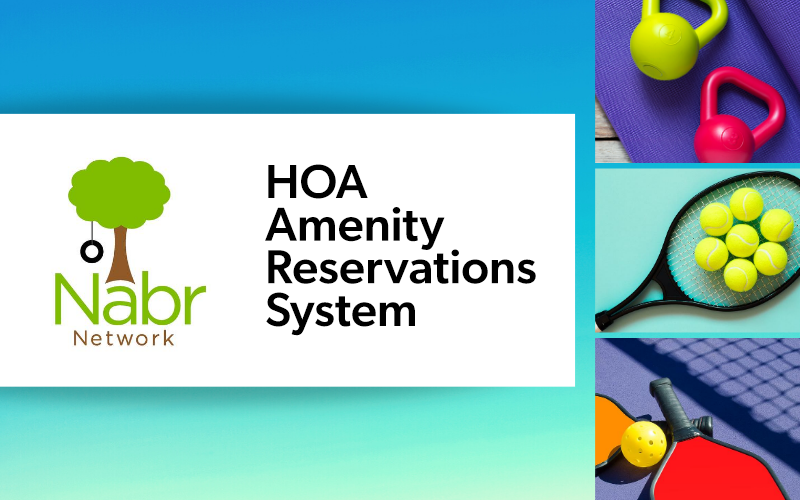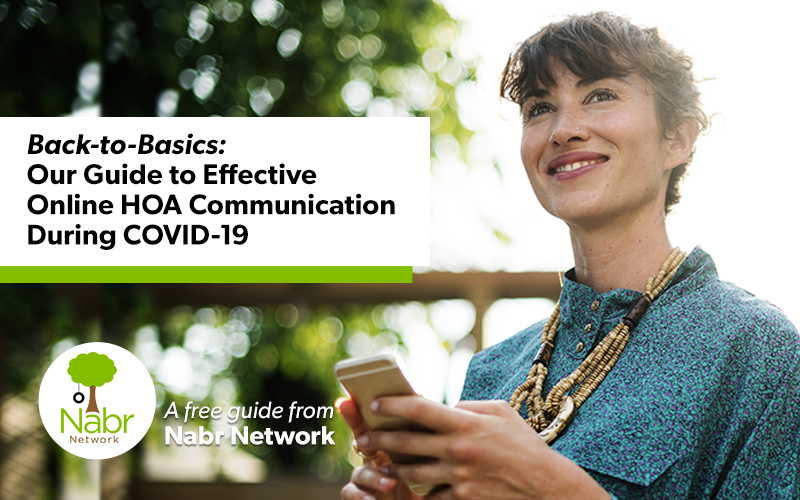Take Control with Powerful HOA Website Management Tools
With Nabr Network, all of your communities may be set with their own HOA websites and the HOA websites can be customized by the look, feel and content. We know that a pretty site alone doesn’t cut it. Your communities need a powerful platform that makes content updates and changes to these websites easy and fast.
For effective HOA website management, Nabr Network offers a full suite of HOA website management tools that make HOA website content updates, document uploads, and content privacy setting a breeze. Moreover, your can customize all the offered self-service features that are integrated to the Nabr Network’s HOA website platform.
Here are some of our key HOA website management tools and functionalities that separate us from other HOA website providers:
Choose custom styles
Your client service specialists sets the website per each community according to your or the HOA’s preferences: Choose a Home page style, background color from four options, custom images, and organize page order by your preference. Settings can be changed at any time without any maintenance time for code changes.
Set web pages as private or public
Each webpage on Nabr Network platform can be set as private or public. A private page requires a user to have an account with Nabr Network, and only verified homeowners have access to a Nabr Network community. The privacy settings take effect on both desktop and mobile. A manager may come back and change the setting for privacy at any time.
Set documents and links private or public
Just like web pages, single documents, entire document categories, online forms, and links can be set for public access or private access. Moreover, documents can be uploaded for private committee’s viewing or for board members only.
Engage in private communication
Social media sites are typically for public. Anyone can access a community’s Facebook page and read discussions. This is different on Nabr Network. At Nabr Network, each community may be set with a private communication platform that requires users to login to the platform to read and participate to discussion. A community may be set with various settings that monitor the discussion. We have profanity filters in place, images may be set to be approved individually replies can be turned off, and the feed can be made for manager posting only.
Manage HOA self-service features offerings
As a manager you can decide the level of self-service features you’d like to offer to residents. The HOA websites set on the Nabr Network platform are powerful communication and self-service platforms. All of the for-residents-only features accessed from the HOA website and mobile platform can be turned on or off. You can offer private online forms, amenity reservation system, group pages, private board center, Maintenance Requests processing, ARC submissions and processing, among many other features. These features can be turned on and off with one click in the management side by your Client Service Specialists, and you have visibility to view all of these settings.
Automatic Notifications aid the management
When your HOA website has resident activity that needs your attention, you are notified by email. All needed links to take action are provided in the notification for approving a photo, approving a new group, or reviewing a new ARC Request. All of the notifications are set in your My Notifications in My Account.
Take a tour on the HOA website management tools. Contact Nabr Network for Demo.