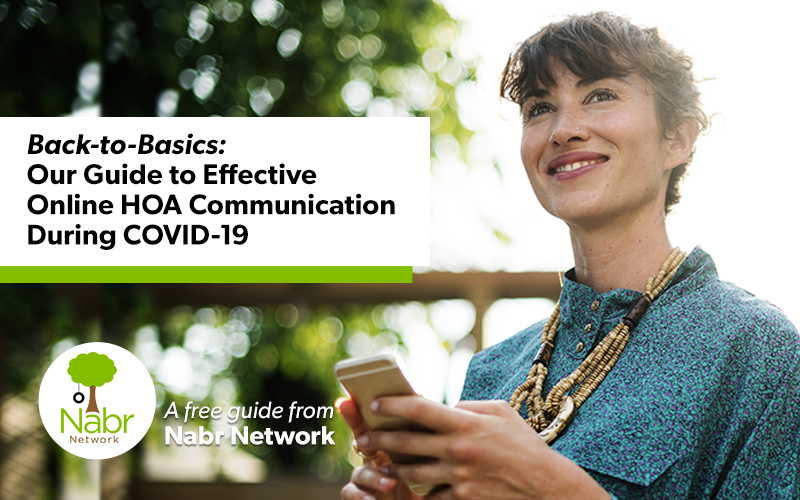Managing large homeowner association member databases can be a massive task. If you are already using software for HOA accounting, you have likely spent a great deal of time setting these homeowner member accounts and maintaining the homeowner data.
When you sign up to use Nabr Network, we want to make sure the workload for your company will be at a minimum. We understand that entering in member accounts manually to Nabr Network is not a valid option, importing them from a CSV list is an option but ideally you’d want your member accounts to sync with Nabr Network automatically. That is why we work hard developing our API software integration codes. It is our top priority that steps for the setup of homeowner member accounts and import into Nabr Network are easy and seamless.
When your communities are set up on Nabr Network, we import all your HOA member accounts into our system from your HOA accounting software side. This is done with our API integration codes that talk to the accounting software servers and are authorized to pull this data. The Nabr Network system specialist then checks that all of the member accounts and their data has imported into Nabr Network as intended. Our support team also works as the point of contact should the accounting software provider need to be contacted with any questions about the data import.
Once your community is launched in our system, we continue maintaining your member accounts in many ways:
- Existing homeowners who don’t have an email on file can register through our Nabr Network system. Homeowners are automatically granted immediate access if their member account data was otherwise imported and is a match.
- After the community launches on Nabr Network, if you add new contact information for a member account on the HOA accounting software side, we will import this data into the account (if account inactive) in Nabr Network.
- If you delete an account on the HOA accounting software side, we will automatically deactivate or delete the member account on the Nabr Network side. You won’t have to delete the account twice.
- If you have homeowners that own multiple properties in different HOAs, we create for these homeowners a portfolio account. With a portfolio account the homeowner can access all of their properties and community networks with a single sign on (one set of login credentials).
- If the homeowner updates their contact information on the Nabr Network side, we can push the updated contact information back to the HOA accounting software side. This gives you the most recent contact info available on both systems.
- When you add a CCR notice, Work Order or ARC Request to the HOA accounting software side, we can import this data for the homeowner and send them a notification.
- We can also import daily HOA account payment balances for the homeowner. All of this data is accessible both on desktop and mobile.
Many of the above account management features come with a variety of options for settings, and we can set the member accounts management the way that works best for your company. Your member accounts will be well taken care of at Nabr Network – we are working for you.